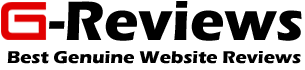Top 8 Photography Applications: Whether you’re a professional photographer or just starting, several photography applications are available to help you take your photos to the next level. This blog post will explore some of the most popular applications and discuss what each can offer photographers. So whether you’re looking for a new editing tool or want to learn how to take better photos, keep reading for our top picks!
-
VSCO cam:
VSCO Cam is one of the most popular photography applications available, and for a good reason. This app offers a wide range of editing tools that can help you improve your photos. VSCO Cam also has a built-in social network, so you can share your photos with other photographers and get feedback on your work. Like Snapseed, you have the option of editing your photos using filters—the main difference being that VSCO offers far more options than Snapseed does. It also can create custom filters that you can use to ensure your photos have a consistent look. VSCO has several features to tweak your photos, including exposure, contrast, and temperature. vsco offers many editing tools for free on Apple and Android devices: click here to get this app in a few quick, easy steps.
-
Snapseed:
Snapseed is one of the most popular photo editing applications available, and for a good reason. This app offers a wide range of features, including filters, adjustments, and effects. Snapseed is also great for correcting minor mistakes, such as adjusting the brightness or color of a photo. Snapseed is also great for fixing minor flaws in your photos, such as adjusting brightness and contrast levels. You can tweak your photos or completely turn them around with this app. It’s easy to use, has a variety of filters you can choose from, and lets you make edits using gestures. You can even straighten a crooked photo or clone areas of your image. Snapseed is available for free on Apple and Android devices.
-
Facetune:
This is the app to turn to when you need to make minor cosmetic enhancements, like whitening teeth or getting rid of red-eye. Like Snapseed, Facetune offers free and paid options; however, unlike Snapseed, it doesn’t offer filters, or customizable editing presets. But it provides several other features like the ability to smooth out skin, reshape facial features, and so on. Whether you opt for the free or paid version, Facetune is available for Apple and Android devices.
-
Instagram:
Instagram is a social media platform that allows users to share photos and videos with their followers. While it’s not specifically geared towards photographers, it can be an excellent tool for sharing your work with the world. Instagram offers a variety of filters and photo editing tool that can help you improve your photos, and there are also several hashtags that you can use to make it easier for others to find your photos.
-
The photographer’s ephemeris:
This is a nifty tool that will help you plan the best time to take pictures at specific locations. It’s beneficial for landscape photographers but can certainly come in handy for all types of photography. The application uses your GPS coordinates to help you figure out exactly when the sun will rise and set, moonrise and moonset times, the best light for specific locations throughout the day, and more.
-
Adobe Photoshop Light:
This is an essential editing tool, but it can still do a lot to improve your photos. It offers a wide range of editing options, including cropping, adjustment layers, and filters. There are many online tutorials to help you learn how to use it. It’s widely considered the best photo editing software available and is used by professional photographers worldwide. If you’re serious about photography, then this is a must-have. Adobe Photoshop Light will allow you to do basic editing on your images, currently available for monthly or annual subscriptions. You can also sign up for a free trial by visiting Adobe’s website.
-
Pixlr:
This is a great online tool for photo editing, and it’s free! Although it can’t do all of the things that Adobe Photoshop Light can do, it does have many similar features. It also has some unique ones that other programs don’t have, so it’s worth trying out. Though it doesn’t offer as many editing options as Photoshop, Pixlr is still an excellent photographer tool. It includes essential tools such as crop and resize and more advanced options like collage creation, layers, and text overlays. There are even built-in tutorials to help you learn how to use the program!
-
Mextures photo editor:
Mextures is a fantastic app for editing photos. You can get lost for hours playing around with its different layers and filters. It’s packed with unique textures, backgrounds, light leaks, shapes, brushes, borders, stickers. You name it! Although it may seem overwhelming at first because there are so many options available to you, Mextures has a very user-friendly interface. Once you get the hang of it, you’ll be able to create beautiful edits in no time.
Conclusion: Each has its own unique set of features and can offer something different to photographers. So whether you’re looking for a new editing tool or want to learn how to take better photos, be sure to check out some of these applications! You won’t be disappointed. Finally, go out and click awesome pictures!