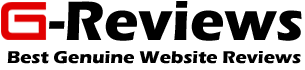Editing PDFs can be challenging, especially when making changes that go beyond simple text updates. However, with the right tools and techniques, it is possible to manipulate PDF files in powerful ways. Here are five advanced PDF editing techniques for power users.
OCR (Optical Character Recognition)
OCR technology allows you to extract text from scanned documents or images and convert it into editable text. This can be a lifesaver if you need to make changes to a scanned document, as you can avoid having to manually re-type the entire document. Run the document through an OCR tool, edit the text as needed, and then save it as a new PDF file. Several OCR tools are available, both paid and free, so be sure to choose one that fits your needs.
Form Field Editing
PDF forms can be a convenient way to collect information from users, but they can also be challenging to edit. However, with the right tools, it is possible to manipulate form fields, such as text boxes and checkboxes, to change how your form looks and operates. For example, you can add new form fields, delete existing fields, and even change the order of fields. With the right tools, form field editing can be quick and easy.
Page Reordering and Extracting
Sometimes, you may need to rearrange the pages in a PDF or extract certain pages to create a new document. With the right tools, you can easily reorder pages within a PDF file or extract specific pages to create a new file. This can be especially useful if you need to create a separate document that only includes certain sections of a larger document.
Batch Processing
If you need to make the same changes to multiple PDF files, batch processing can be a real-time-saver. With batch processing, you can specify the changes you want to make, and then the tool will apply those changes to all files in your batch. This can be a great way to quickly update a large number of files, such as adding headers or footers or converting files from one format to another.
PDF Optimization
PDF optimization is the process of reducing the size of a PDF file without sacrificing quality. This can be useful if you need to share large PDF files with others or if you need to upload files to a website that has size limitations. With the right tools, you can optimize PDF files by removing unnecessary elements, such as embedded fonts, images, and metadata. You can also specify the level of compression that you want to apply to the file, which can help to reduce its size further.
Editing PDFs can be challenging, but with the right tools and techniques, it is possible to make influential changes to your PDF files. Adobe Acrobat is one such helpful tool that you can Whether you need to extract text from a scanned document, edit form fields, reorder pages, process multiple files in batch, or optimize your PDFs for size, there is a tool or technique that can help. So if you’re a power user looking to take your PDF editing to the next level, these five advanced techniques are worth exploring.
Also Read: The Role of Technology in The Evolution of Communication